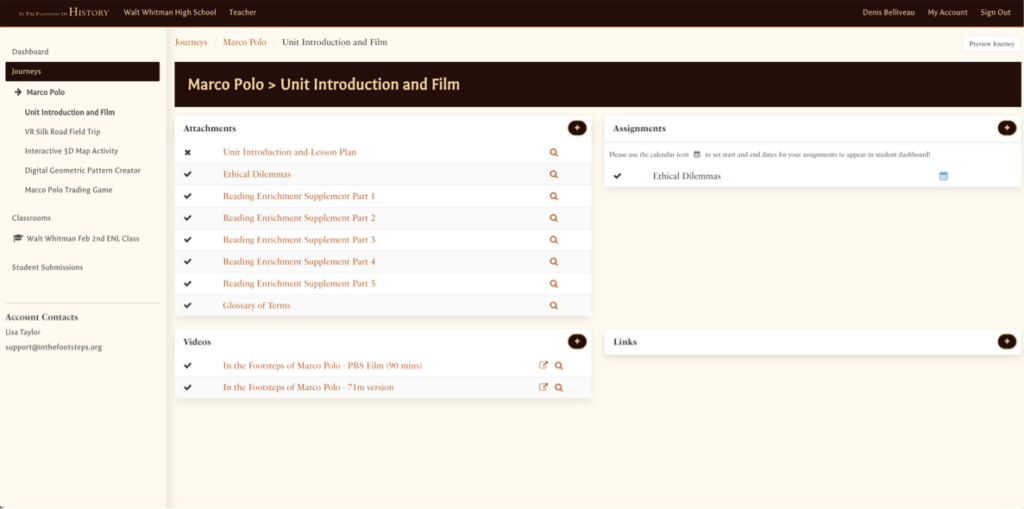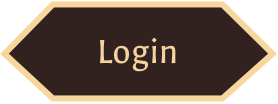Dashboard
The Footsteps dashboard is where you and your students will access all of the materials needed to both teach and use the modules.
Each module is pre-populated with documents (lesson plans, handouts, images and teaching videos) as well as assignments. Pre-loaded assignments will require the due date to be updated.
You can also customize modules by adding your own teaching documents, which you can choose to keep just for your purposes or share with your students. Once work has been uploaded by your students, the date submitted will populate in their dashboard next to the relevant assignment, while on your dashboard, will see a green check mark to reflect the work submitted. Once you click on that check mark you will be able to access the work, see the date that it was submitted and grade it accordingly.
In the Footsteps of Marco Polo dashboard offers …
• Easy web-based sign-on
• No Downloads
• Fully customizable for multi-media
• Google Classroom integrated
• Assignments (review, grade, or give feedback)
Teacher dashboard view examples
Teacher classroom
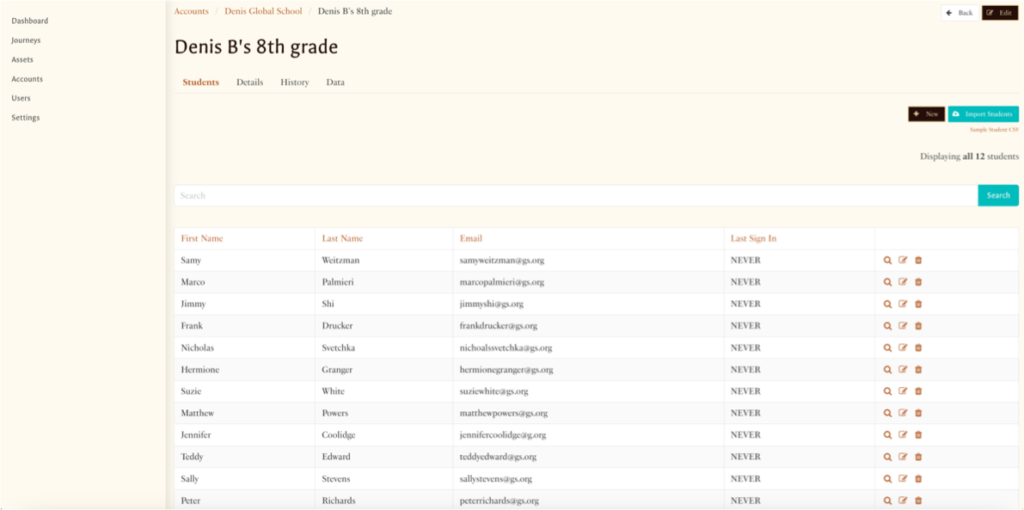
Journey Module Preview